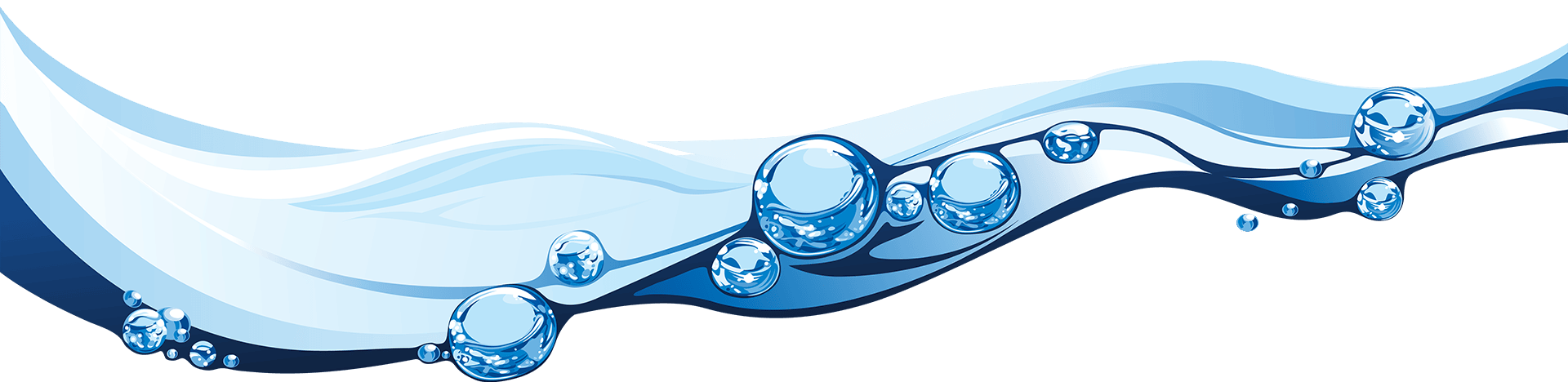1. Take out a monthly eCommerce plan with an easy-to-use DIY CMS
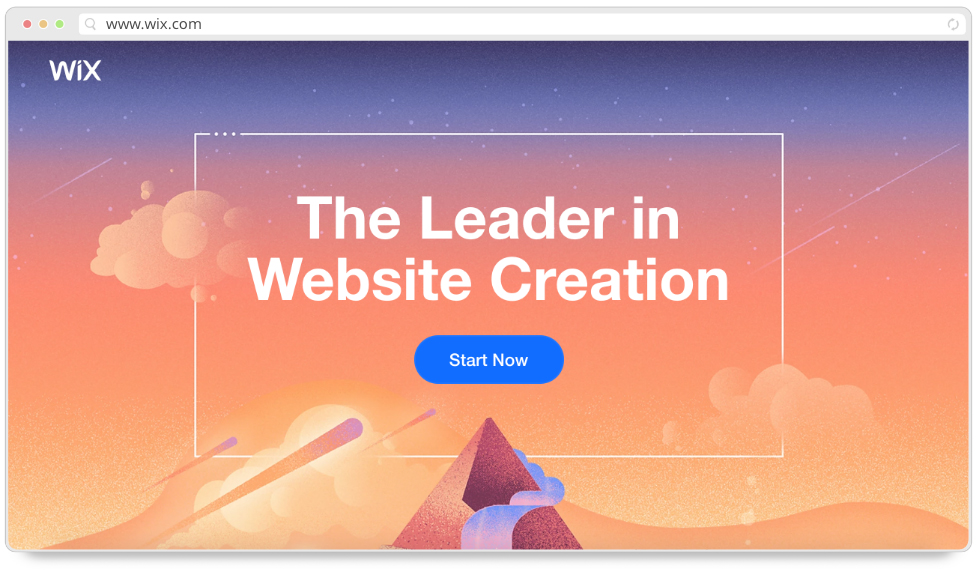
If you have no up-front budget for web development but are happy to pay a subscription fee for the facility of having an online shop, one option is to take a D.I.Y. approach to developing your ecommerce website within a user-friendly content management system that is easy to set up and customise using the simple on-screen options.
Such CMSes have made significant inroads in the marketplace during the 2010s. The three most popular today are Wix, Squarespace and Shopify, which between them occupy three of the top five spots in terms of overall CMS market share.
Such ease of use does, however, come at a price in terms of ongoing rental or standing charges. You can expect to pay £15 per month for the Wix ecommerceplan; between £20 and £30 for a Squarespace commerce plan (depending on the range of facilities); and upwards of $30 for a Shopify plan.
While even within these systems, you get more flexibility if you pay more, all of them tend to be better suited to small online shops selling a limited variety of types of product or service than to very large ones with a great variety of classes of items for sale. This said, Wix currently supports up to 50,000 products in a single website, while neither Squarespace nor Shopify has any hard limit to the number of products supported.
The main drawback of all these systems ultimately is that you are locked in permanently by the rental model, so you have to budget for ongoing costs of hundreds of pounds a year irrespective of how active your online store may be. If you cease to pay the monthly fee at any point, the facility will be withdrawn and your online business will come to a crashing halt. The only way out would be to recreate your website from the ground up on another platform.
2. Use an off-the-shelf eCommerce plug-in within a free open-source CMS
Some of the most popular content management systems today are open-source and completely free to use. These include Wordpress, Joomla and Drupal. All these systems support ecommerce plug-ins.
Most such plug-ins are available in free versions with relatively limited facilities and premium paid versions, but even the paid versions are typically a lot less expensive than renting a DIY ecommerce CMS for a year.
Depending on the level of sophistication you require and the number of products you need to support, you may or may not find the free versions of such plug-ins adequate.
We strongly recommend that you investigate what is available from each plug-in and what it is likely to cost, and trial the free version of any that interests you before committing to the paid version.
The following plug-ins are among those most widely recommended for each platform today:
eCommerce plug-ins for Wordpress:
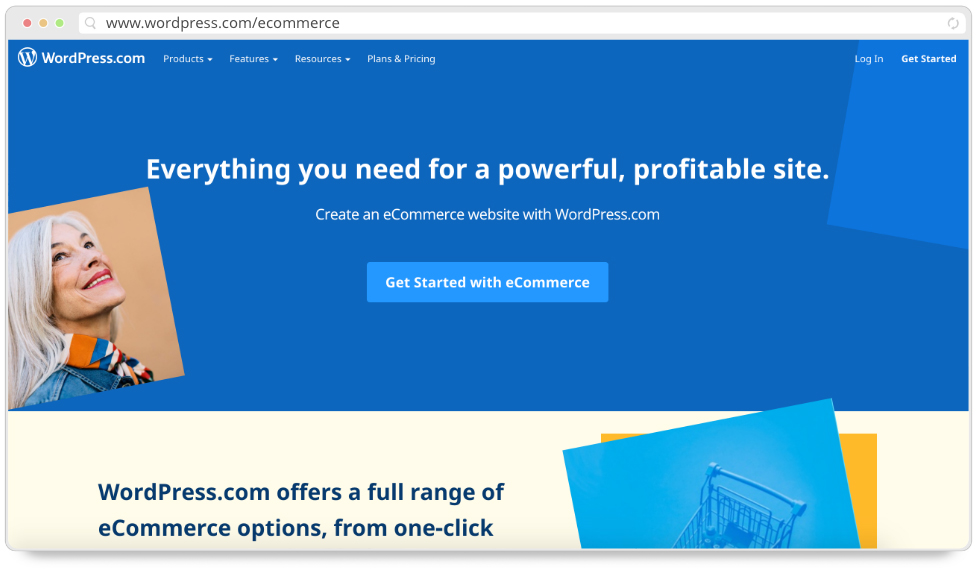
- BigCommerce - a general ecommerce solution integrating payment processing
- Easy Digital Downloads - a flexible solution for automating the selling of digital files such as PDFs and videos through your website. With the free version, you may run into file size limits (e.g. 8Mb) caused by your Wordpress theme or your hosting service, but plug-ins are available at a cost of $49 per year that integrate sales with external file storage on either Dropbox or Amazon S3, removing the limit on file size
- Ecwid Ecommerce Shopping Cart - a system designed to allow you to sell your products not only on your Wordpress website but also on a range of other platforms including Amazon, eBay, Google Shopping, Facebook and Instagram
- Woocommerce - a flexible popular general ecommerce solution that is a well-established alternative to BigCommerce
- WP eCommerce - an alternative to BigCommerce and Woocommerce with sophisticated reporting and marketing integration features
- WP EasyCart Shopping Cart and eCommerce Store - an ecommerce plug-in designed for ease of use, with multiple integrated payment options, upgradeable in paid versions
eCommerce extensions for Joomla:
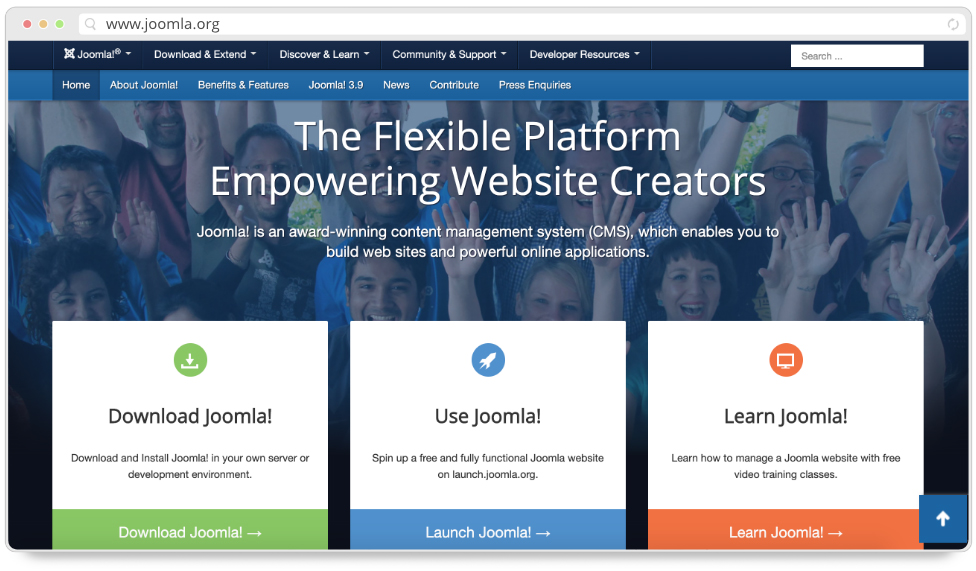
- Eshop – a paid (currently $39.99) shopping cart and Ecommerce extension that can be further customised with plug-ins handling payment systems and shipping methods.
- J2Store – a free alternative to the above that integrates gateways for Sageay, Paymill and Bank Transfer payments; shipping plug-ins for some popular carriers can be added
- HikaShop – another free ecommerce extension boasting sixty payment plug-ins at no extra cost and advanced tax, shipping zone and currency management
- Mijoshop – a paid ecommerce extension with prices starting at $99 per year, integrating over 50 payment gateways and boasting an easy-to-use administration panel
- VirtueMart – a free extension claiming a high degree of configurability and support for multiple languages, with integral support for Paypal, Amazon Pay and Klarna payments
eCommerce modules for Drupal:
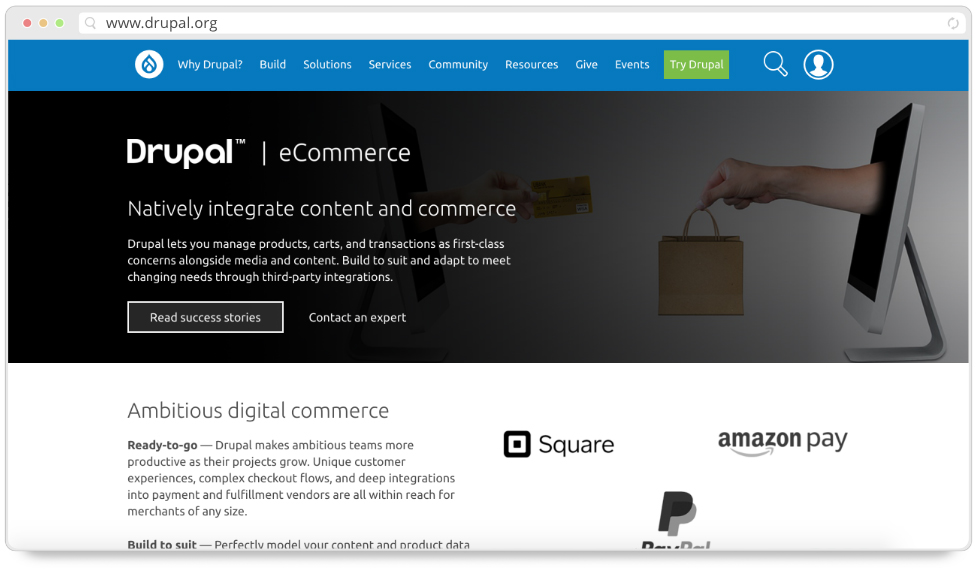
- Advance Currency Converter – allows the integration of automatic currency conversion into the user interface, using live data from the Google Finance API or database
- Amazon Store – allows the integration of the Amazon Product Advertising API into your website, allowing you to gain an affiliate commission on sales you direct to your choice of national Amazon website (with a UK option available)
- Commerce Kickstart – a free plug-in that serves as a front-end for Drupal Commerce (see below), and is designed to improve product presentation and make managing products and orders easier and more efficient
- Commerce Price Rule – a plug-in for Drupal Commerce that allows prices to be varied depending on specified conditions
- Commerce Shipping – a plug-in for Drupal Commerce that allows postage or shipping rates to be flexibly calculated and integrated into the checkout process
- Commerce Smart Invoice – a plug-in for Drupal Commerce that allows for invoices to be automatically generated in PDF format; it requires the installation of a module called EntityPrint
- Drupal Commerce – a modular eCommerce platform alllowing developers to create tailored ecommerce solutions for clients’ websites
- Invoice – a standalone module allowing the generation of invoices, with the facility for multiple, differently branded templates, and the option of REST API integration
- Payment – a payment platform, variations upon which can be integrated into different Drupal ecommerce modules including Drupal Commerce (see above) and Ubercart (below)
- Ubercart – a popular open-source eCommerce platform that integrates product management and catalogue display, shopping cart and checkout functionality, and payments and order processing
- Wazala eCommerce – a paid eCommerce solution for Drupal, starting at $16 per month for a store with no more than 50 products, and designed for ease of use
Whichever of these systems you may opt for, setting up the open-source CMS and plug-in does require some technical expertise and knowledge in development, including to get the website up and running on a public server. This means that unless you’re an experienced developer yourself, you will need the support of a web agency.
3. Contract a web design agency to rebuild your website in a CMS with sophisticated customisable eCommerce facilities
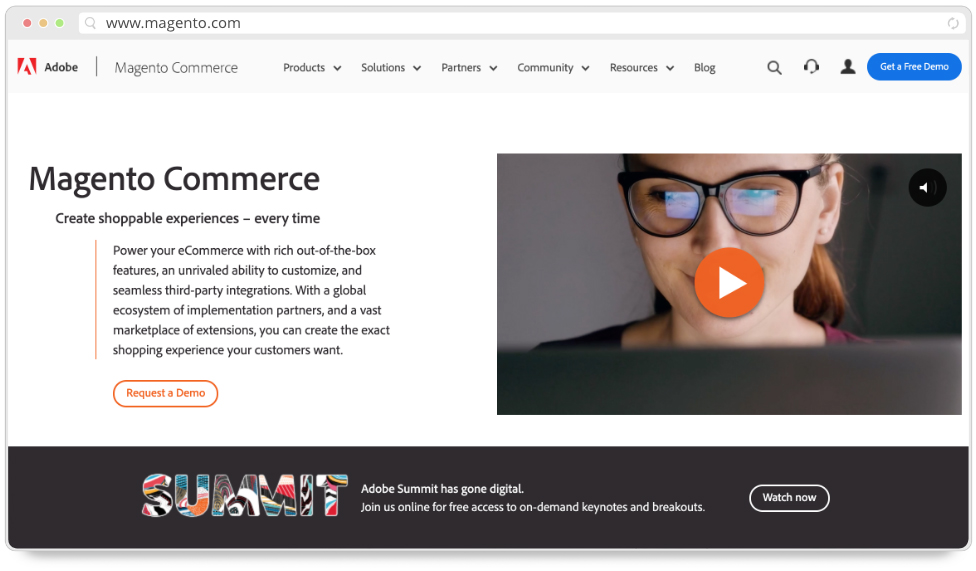
A more flexible and sophisticated alternative to the rented DIY ecommerce content management systems is a dedicated ecommerce CMS that has been customised by professional web developers to your exact design and functionality requirements.
Probably the longest-established CMS that meets these requirements, and still one of the most powerful today, is Magento. This CMS has been in existence since 2008, and is available in four versions today, all of which are designed with online store functionality in mind. It was recently purchased by Adobe.
The free version of Magento, Magento Open Source, is nonetheless very powerful when placed in the hands of skilled web developers.
There are also paid versions called Magento Commerce and Magento for Mid-Market and Enterprise. These come with more preconfigured templates, potentially reducing development time, but are sold on a hire model, much like Wix, Squarespace and Shopify.
Until recently, Mid-Market and Enterprise were two separate Magento products, but the original Magento Enterprise has now been rebranded by Adobe under its own name as Adobe Commerce Cloud.
4. Contract a digital agency to build you a completely bespoke eCommerce platform or software solution

If you have very specific or advanced requirements for your ecommerce store, or want a CMS that you can update in-house at the same time as ensuring that it meets all your business requirements, you could ask a digital agency or software developer to build you your own dedicated ecommerce CMS.
This is not a project for the faint of heart or for small companies or those needing a rapid solution. Development costs are likely to run into many tens of thousands of pounds, and a typical timescale to expect would be upwards of a year. However, if you are responsible for an enterprise-sized organisation and these costs and timescale are justified by the efficiency savings you’ll get from the results, then there’s nothing to stop you making enquiries and getting quotations.
In most cases, a tailored Magento solution would be considerably cheaper and quicker to develop, so you should only pursue the custom CMS route if you have very specific and advanced requirements that cannot be met by a tailored standard CMS solution.
Additional Consideration: Flexible Payment Methods

Whichever type of CMS you opt for to address your ecommerce needs, it’s advisable to offer a range of different payment methods in your online store.
Customers may have a strong preference for a certain type of payment method they’re used to, or a pronounced aversion to others, so you can generally stand to profit from being as flexible as possible in the range of payment systems you allow.
Besides, enabling visitors to pay online with a system they are happy with will take less time and administrative overhead compared with manual payment processing and invoicing.
Think about including popular options from the following groups, but bear in mind that certain providers may cover multiple payment systems. A smaller business may only need a single payment provider, and many eCommerce sites offer a choice between Paypal and one alternative. Sites with a higher transaction volume may find it worthwhile adding additional options to maximise conversions.
- Credit card processing - e.g. Worldpay; Stripe Payments
- Mobile Payments - e.g. Apple Pay, Google Pay
- Bank Transfers, including by Direct Deposit (automated routines to complete online payment from bank account – user must log in to Internet banking as instructed)
- Payment on account / buy now, pay-later terms, e.g. Klarna
- E-wallets e.g. Paypal
- Prepaid Cards, e.g. Pockit; Utility Warehouse Cashback Card; Google Play (for game purchases only)