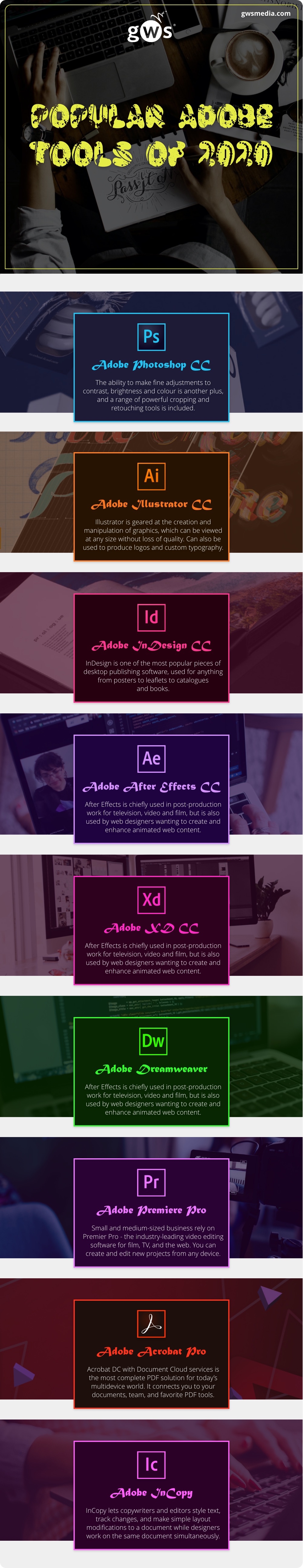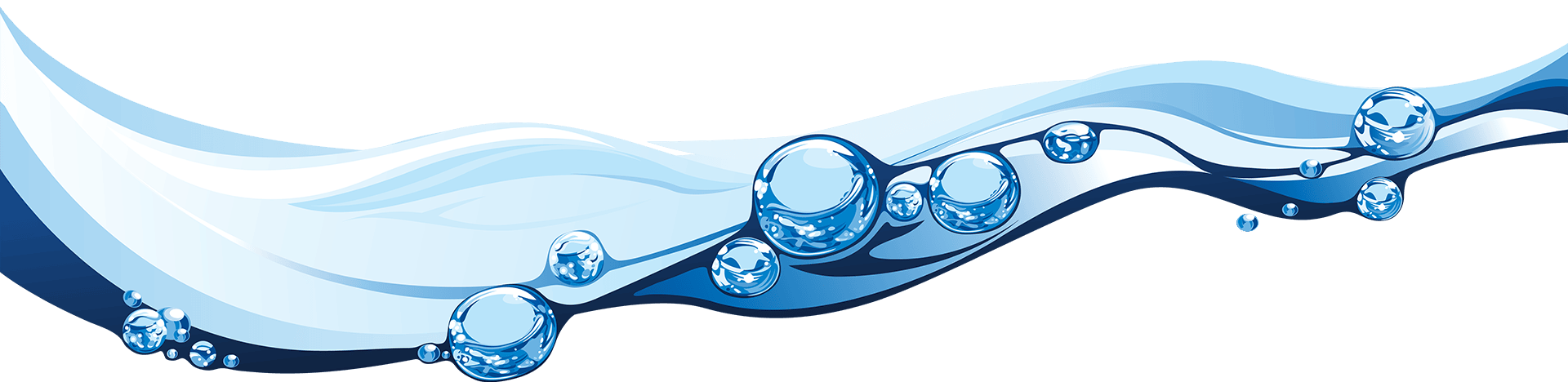Have you ever wondered what software today’s graphic designers and web designers keep in their toolkits, and what it actually can do?
This month, we take a quick look at the capabilities of six of the most popular design programs we use ourselves.
Adobe Photoshop CC
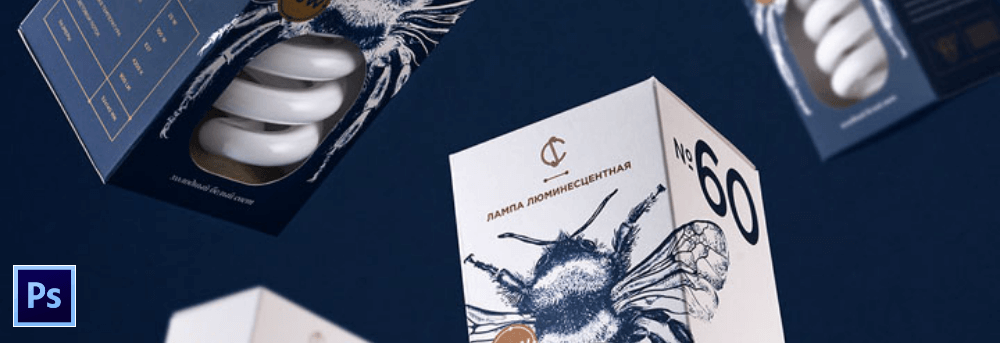
Available since 1990, Photoshop is the industry-standard photo-editing software used by graphic designers around the world.
For web designers, the ability to resize photos with high-quality interpolation and low-loss compression is a major benefit of using Photoshop compared with free programs like Microsoft Paint.
The ability to make fine adjustments to contrast, brightness and colour is another plus, and a range of powerful cropping and retouching tools is included.
A number of preset effects can transform the look of images in weird and wonderful ways at the touch of a button.
Like most advanced photo-editing programs, Photoshop supports layering, allowing you to combine multiple elements to create a complex composite image.
Artwork and illustrations in both 2D and 3D are also supported.
A less expensive version of Photoshop called Photoshop Elements continues to be available on an outright licence-purchase model. With its reduced feature set, this is aimed at hobbyist photographers and small businesses with simpler photo-editing needs, but still includes a good number of powerful core features.
Adobe Illustrator CC

Illustrator is geared at the creation and manipulation of vector graphics, which can be viewed at any size without loss of quality.
Since 2003, Adobe Illustrator has included 3D image editing capabilities.
Graphic designers find it valuable whenever they have to produce scalable graphical artwork or diagrams, and this is useful in web design projects.
Illustrator can also be used to produce logos and custom typography.
Adobe says that this "industry-standard vector graphics program lets you create logos, icons, drawings, typography and illustrations for print, web, video and mobile", before adding: "Illustrator artwork is vector-based, so it can scale down for mobile screens and up to billboard size — and always look crisp and beautiful".
Google Web Designer
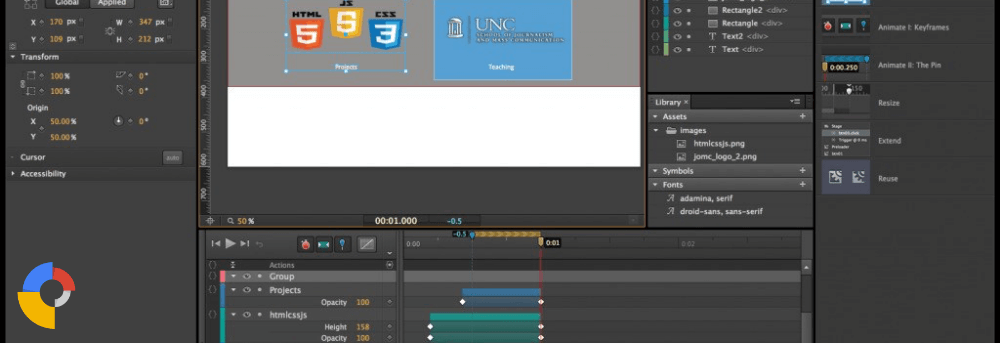
Web Designer is a freely downloadable utility provided by Google for the design of interactive animated banner advertisements and other animated pictorial routines, chiefly with advertising applications in mind.
It is often used by graphic designers employed in digital marketing when designing advertising for the web.
Running on HTML5 code but with CSS and Javascript integration, Web Designer presents graphic designers with a full what-you-see-is-what-you-get interface, but also allows the editing of the CSS code and HTML5 by designers with advanced development skills who desire fine hands-on control of small details.
Google describes the purpose of Web Designer as being to "create engaging, interactive HTML5-based designs and motion graphics that can run on any device", adding: "Now everything you create is accessible on any screen – desktop, tablet or mobile – without compatibility issues".
Adobe InDesign CC
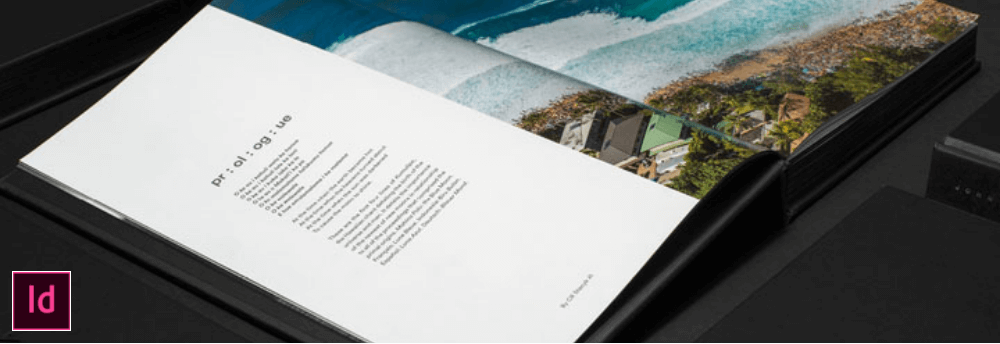
InDesign is one of the most popular pieces of desktop publishing software, used for anything from posters to leaflets to catalogues and books.
It is useful for graphic designers working on print materials and their electronic counterparts - e-books - or documents in PDF format.
Among the almost limitless applications in print materials, it is also used to design business cards and brochures.
The tutorial at Indesignskills.com declares: "Ultimately, if you want to be creative in your designs and not be limited by performing tasks on a computer, InDesign is superb for enabling your creativity.... It’s just like having a pen or pencil in your hand, and a designer’s worktop in front of you – the flexible workplace means you can play around with different looks and layouts really easily."
Adobe XD CC
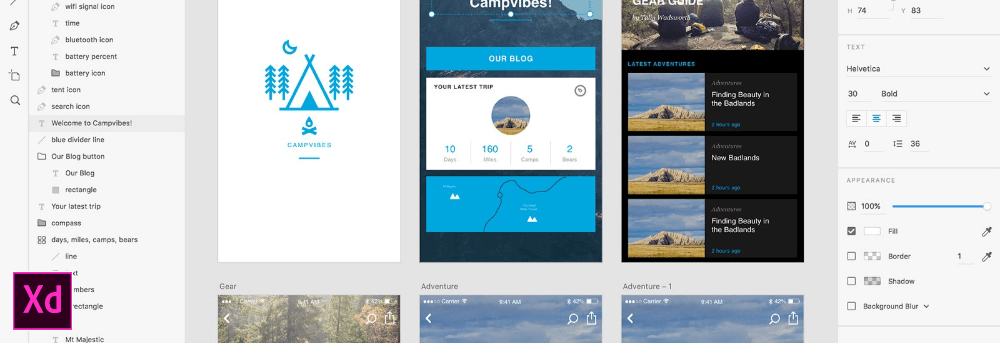
XD makes it quick to mock up web-pages. Using wireframing, it can speed up the design of pages and allow the assembly of content into different regions of a page.
Mock-ups designed in XD are often used by web developers to work from when they turn designs into real web pages.
Adobe describes its product in these terms: "XD is natively designed for both Mac and Windows and is part of Creative Cloud, so you get the same precision, speed and smooth integration with apps like Photoshop and Illustrator - no matter which platform you use."
A review posted at g2crowd.com judges: "Adobe XD is built to meet the needs of today’s UX/UI designers, with intuitive tools that deliver breakthrough precision and performance and make everyday tasks feel effortless."
Adobe After Effects CC
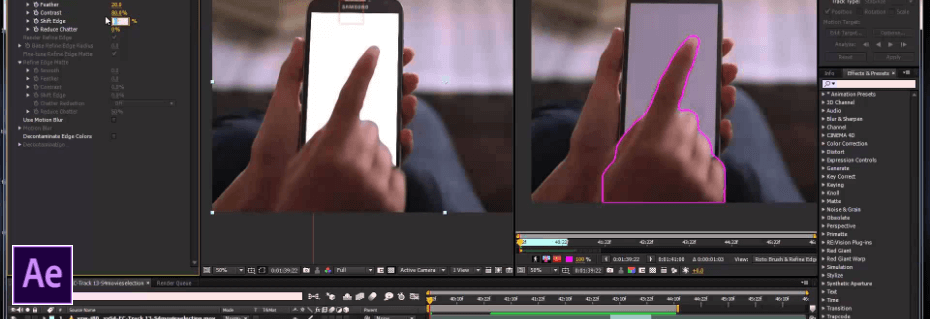
After Effects is chiefly used in post-production work for television, video and film, but is also used by web designers wanting to create and enhance animated web content.
It allows processing of moving graphics, and includes many different visual effects.
Adobe exemplifies the applications of the software in these words: "Create cinematic film titles, intros and transitions.... Animate a logo or character. With After Effects CC, the industry-standard animation and creative compositing program, you can take any idea and make it move."
Adobe go on to propose its inspired use in film titles as follows: "Create animated titles, credits and lower thirds. Start from scratch or with one of the animation presets available right inside the app. From spin to swipe to slide, there are countless ways to make your text move with After Effects".
The above tools are what we use on a daily basis to ensure we can create high-quality and impactful design. Do you have a design idea for your business that you are wanting to bring to life? We offer a range of services including Branding and Corporate Identity Design and Digital Print and Print Materials Design. Our in-house design team are always up for a challenge too so if your project doesn’t quite fit in to one of the options above do still get in touch.