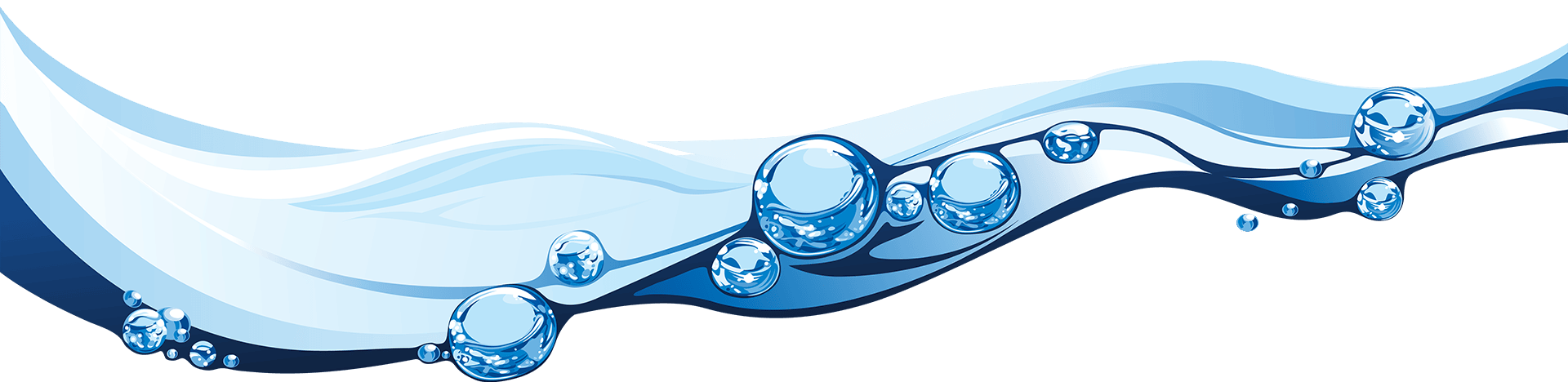Last week we have featured a follow-up post to our article on Social Media Strategy: Building Your Network with tips and advice on using Twitter's list facility.
This week we thought it would be good to offer some pointers that are all about building a network on Facebook.
If you have a page for your business on Facebook - and if you don't yet have a page, you should definitely consider it - there are things you can do, aside from posting content that will feed into greater visibility and interaction.
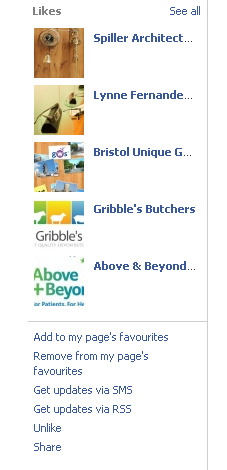
1. 'Like' other pages.
Although for personal profiles the whole point is to create reciprocal relationships with friends, this is not always the most obvious thing to do as a business page.
However, treating your Facebook page as something that other people come to for information about your business is only one part of the story.
By liking other pages you can start to build a business to business network and interact with other pages in the way you would like others to interact and engage with yours - you can see their posts in your page's news feed, just as you would see posts from your friends.
It is very easy to create the link from your page to another.
If you visit another page, scroll down to the text under their featured 'likes' on the left side of the page.
From here you can click on 'Add to my page's favourites'.
2. Ask questions.
Using Facebook's questions feature is a great way to encourage interaction.
It is also a great way to reach other people who don't know about you.
To make your question reach more people, you can ask specific friends via your personal page.
Whenever someone answers a question, it appears in their news feed, and so is visible to their friends.
In this way the question facility has potential for spreading virally.
It also feeds more directly into the interactivity that Facebook encourages and rewards in the way that it features posts on the newsfeed.
3. Invite Friends.
The friends you have as a person on Facebook are a great resource for your business page, but you can't just leave it up to them to notice you have a business page.
Facebook allows you to invite friends to like your page - if you go to the right of your page's home page, while using your personal profile (if you are logged in as your page you won't see this) there is a link to 'invite friends'.
If you click this, another box with a list of all your friends will appear and you can select who you want to invite.
These are just some of the many ways to grow your network on Facebook - next week we will take a look at how Facebook insights can help you too.
If you have a Facebook page - please link to it in the comments below and we will take a look!