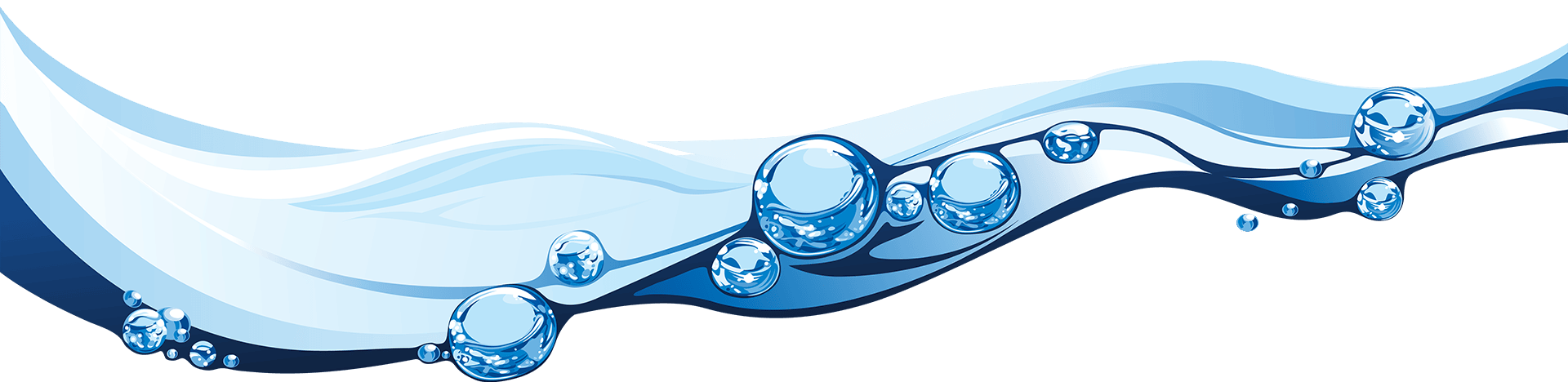As we have already mentioned, Facebook is one of the most influential of social networking sites.
It is highly rated by search engines, free to use and boasts over 400 million users.
The potential for business, in regard to marketing opportunities, business-to-business networking and even improving communication between employees is vast.
It also offers businesses who don't have a website already, an online presence and the ability to add interesting blog-like content (through the Notes application), images and events associated with their products and services, and gives those who do an easy opportunity to include material which will add to a homepage's popularity.
But how for you make that leap from using Facebook to connect with friends, to making it work as a business tool?
The first thing to do is decide whether it's more appropriate to use a personal profile to establish your business's presence, or whether to set up a group or page.
This really depends on the nature of your business.
If you run your own company, and the products or services you provide are tied to you personally, then a personal profile might be a better choice and also be more manageable.
(You can set up a business profile, rather than a personal one, but this may limit your visibility as business accounts cannot be found in search or receive / send friend requests.)
Facebook's guidelines for setting up a profile page are here.
If you are already using Facebook, you can keep your work and personal life separate by creating different friend lists, which also allows you more control over your privacy.
On the other hand, if your product stands apart from you personally, or if you run a larger business, then establishing a group or page could be a better option.
Both allow multiple authors, a place for public exchange and the adition of further content which is shared with anyone who joins the group, or 'likes' the page.
Here are Facebook's guidelines for setting a page and for setting up a group.
This is a useful article on the key differences between the two, but generally speaking a group is better for a rapid, almost viral, marketing campaign, whereas a page gives you more opportunity to build relationships with your readers and build content more gradually.
One major advantage of a page is that anyone who 'likes' it will have any of your updates posted straight into their news feed so that any of their interactions (even the action of liking it) will make it visible to their friends too.
You can also create ads and events, and a page will give you analysis of your visitors.
Alternatively you might want to do both, retaining the ability to develop business networking for you and an online presence for your brand.
Either way, having a personal profile may make the process easier (for example, this makes it more straightforward to publicise a page/group initially as you can suggest these to your own contatcs, and adding photos to an event can only be done through a personal account).
Once you've made the choice, here are some first steps to get you started:
Steps in Using Facebook for Business
1. Fill out your profile completely
Fill out your profile completely (whether it is a personal account, group or page).
This will make you seem more credible.
Adding content, like location information and any appropriate photos, including a profile picture (remember Facebook is a very visual medium), is important for substantiating your presence or brand immediately.
Further content in the form of information or links on your wall, and Notes can come a little later.
2. Create a personalised URL.
Create a personalised URL with your business name in it, so you can be found more easily.
3. Establish contacts.
This can be done by finding people through their email addresses, or by using Facebook's own search tool.
Don't just search for people, but any organisations or businesses you are connected to.
Facebook is great for developing existing as well as new contacts.
Facebook will start to suggest mutual contacts once you have a few friends, so investigate these connections, or investigate your contacts' friends lists.
4. Communicate.
This is, after all, what Facebook was designed for.
Engage with your new contacts: comment on their updates, use the 'like' button, join groups they suggest to you.
Remember to ensure your interactions involve a mix of promotion and providing other links / information about interesting or valuable resources.
This will make you a useful and credible member of the community you are becoming part of.
5. Set up links via Facebook Connect.
If you use other networking sites like Linkedin or Twitter, or have a blog or Youtube channel already, you can link these to Facebook.
A word of warning though: Twitter is different from Facebook (in format, as well as language used and perhaps business agenda), so linking the two may not be useful.
Think about how you use each, and more importantly if your audience will overlap - no one want to be inundated with the same information repeated over and over.
Further Ideas
Once...
- you are up and running
- your fans are increasing
- you are posting regular updates in your business,
- you are inviting your friends / fans to events (conferences, promotional days etc.),
- you are involving them in discussions (these could be useful for conducting informal market research, requesting feedback on products or services)
- you are creating an archive of photos and information via albums and Notes,
... there are still a few other things to consider:
1. Place Targeted Ads.
Facebook offers low-cost advertising options which can be targetted to precise locations and keywords.
Here are suggested best practices, including thinking about how to directly engage your audience.
2. Offer discounts and competitions
Use your Facebook page to offer discounts on services, or run competitions.
This is the ideal place to directly engage with clients and customers, so think about all the different ways you can involve them.
3. Use Facebook Applications
Use Facebook Applications to help you communicate, network and promote more effectively.
You may find Mashable's guide to the top 30 helpful for business use.
Do post questions or comments about Facebook for us here if you have them - the GWS team will do their best to answer them.