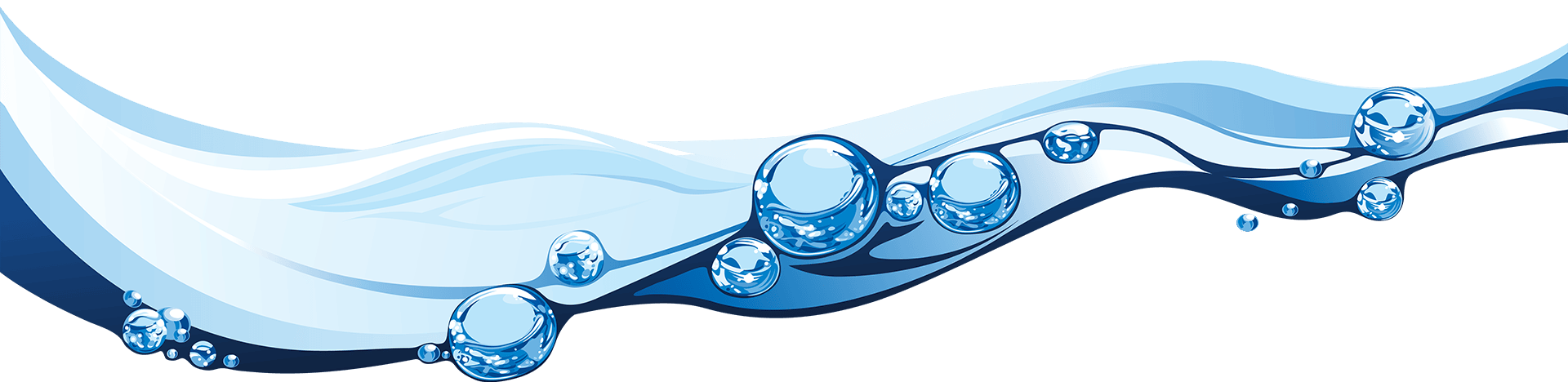Our Marketing Director, Richard Graves, recently gave a presentation on social media to a Bristol networking group, and found that one of the most frequently asked questions was ‘How do I use Twitter for my business?”
As we’ve already mentioned, Twitter is proving a useful tool for businesses (for engaging with and updating clients / customers / suppliers / peers), but we realise that getting started can appear daunting.
The confusing jargon (‘retweets’? ‘hashtags’?) doesn’t help.
Although it boasts a startlingly simple concept, to the uninitiated Twitter can seem like a closed book; at GWS, we believe that (unlike some other forms of social media) it doesn’t really make sense until you’re actually using it.
While the high-profile names whose public misadventures with Twitter can inspire further caution, there is plenty of help at hand - and remember, you can always delete Tweets you post in error.
We recommend setting up an account and browsing what's on Twitter; you may well find that it is relevant for marketing your business, since it exposes you to a likeminded community stretching across the globe.
Whilst there are certainly some things to be aware before you get started (see this useful article for a brief rundown) you can, if you feel confident, start tweeting immediately.
Try following our instructions below on how to get started:
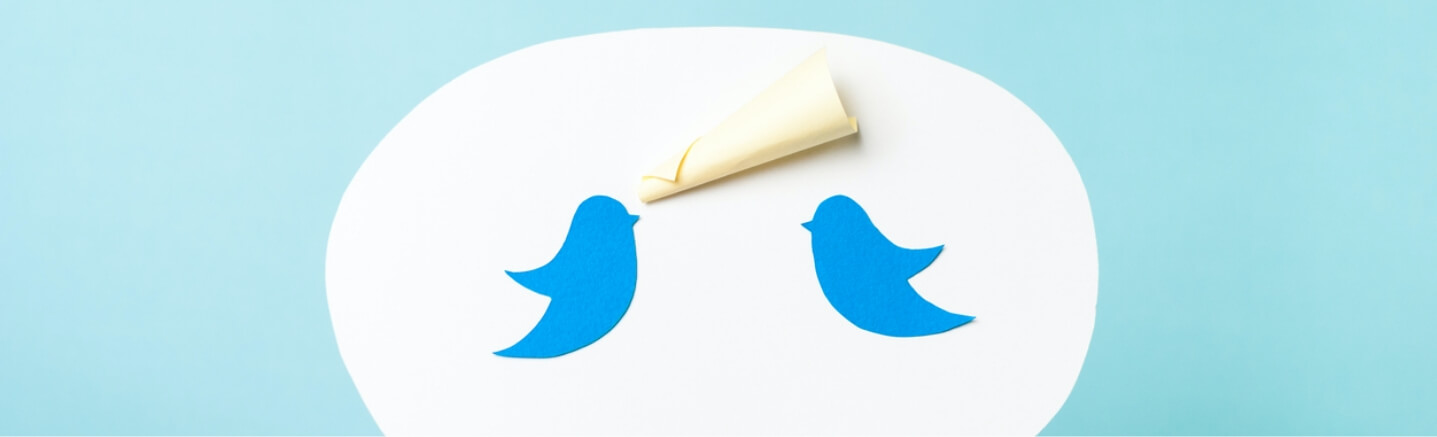
1. Setting up your Twitter profile.
There are a number of things that can maximise Twitter’s potential in business terms.
- First, write an intriguing and informative description of what/who you are. Make it clear where you are located; consider including your location in your title (eg. BristolCookerySchool, ManchesterCeramics). Use a business name, not a personal one, depending on your business. Think about who you want to see your name and tailor it accordingly.
- Second, customise your profile so that it incorporates your business branding. Twitter provides various theme backgrounds, but the best way to show that you know what you’re doing is to customise further; either by uploading your own image (perhaps the logo from your website) or by using an application like Themeleon.
- Make sure your other profiles (eg. LinkedIn) and your business webpage both have links through to your Twitter account so that clients and associates can find you easily.
2. Get Following
Even more so than most social media platforms, Twitter’s potential is only realised if you behave selflessly (at least initially!).
This means ‘following’ people and reading their ‘tweets’ without expecting an automatic follow from them in return.
Finding people to follow may seem like an overwhelming task, but there are several strategies.
- First, type your location into the search box and follow other local businesses.
- Then, search relevant hashtag groups (say #law), to see whose tweets might interest you; investigate competitors’ / clients’ / suppliers’ Twitter feeds to find relevant tweeters; search on Twitter itself for organisations or individuals (for example, famous CEOs, local politicians, magazines or newspapers of your sector) and then check out their followers.
- You can also use a search engine like Tweetscan.
Once you are following a few people, your list should expand quite naturally and more people will discover you.
If anyone tweets something interesting, click ‘reply’ and thank them for it. You may end up in a discussion.
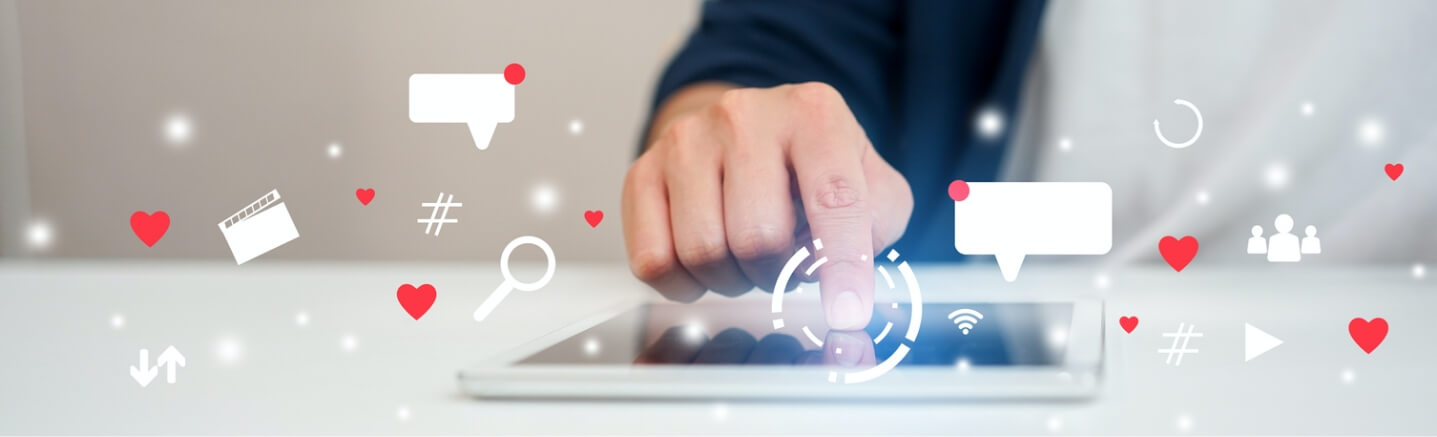
3. Running your account
You may find it easiest to use the Twitter dashboard, but there are various ‘windows’ through which you can view and use it, which are great for saving time.
These include our favourite, Hootsuite, (but Mashable have some more suggestions here) which allows for functions like scheduling Tweets for the future; (useful for maintaining a consistent presence throughout the week when you may be offline, or if you have clients in different time-zones).
You can also keep an eye on tweets about your brand or your own Twitter presence; tracking these is the key to making the most of Twitter as a networking tool, allowing you to respond to questions or feedback.
4. Tweeting! How, when, what?
There’s no set method - if at first unsure, try using various methods and see what seems appropriate for your business.
The best strategy is to get involved, and don’t just push your product / services (this is the best way to bore your audience and steer them to click ‘unfollow’).
Posting news about your business is fine - but that’s not all you should do.
Ask questions, contribute to debates, re-tweet local or industry news, and thank others for their ideas.
Twitter is a conversation, allowing you to interact with your peers and clients, so don’t think of it just as a virtual notice board.
The golden rule: you wouldn’t stand at a real life networking event just shouting about your business and ignoring others - so don’t do it on Twitter.

5. Maximise Business Potential
Are you running a charity with an appealing animal mascot?
Start a Twitter account using the mascot’s name and get supporters to follow your news that way.
Do you have a special offer or a new product? Encourage your clients to follow your Tweets in exchange for an exclusive ‘Twitter followers’ product access code.
For more ideas, Chris Brogan has compiled an excellent list of "50 Ways to use Twitter for Business".
Every day, GWS sees businesses around them responding to Twitter with innovative and engaging new marketing methods.
If you run a sales-based business, you may find individual accounts for each salesperson is a fantastic way of speedily interacting with clients.
Why not hold a brainstorming meeting with your staff on ways to market your products in 140 characters?
You might be surprised at the results - whether you decide Twitter is right for your business or not, watching how others have used it is food for thought in marketing terms - take the time to have a look.
Further Reading - Links to articles and blogs on Twitter use to help you get started:
Do post questions or comments about Twitter for us here if you have them - the GWS team will do their best to answer them helpfully.