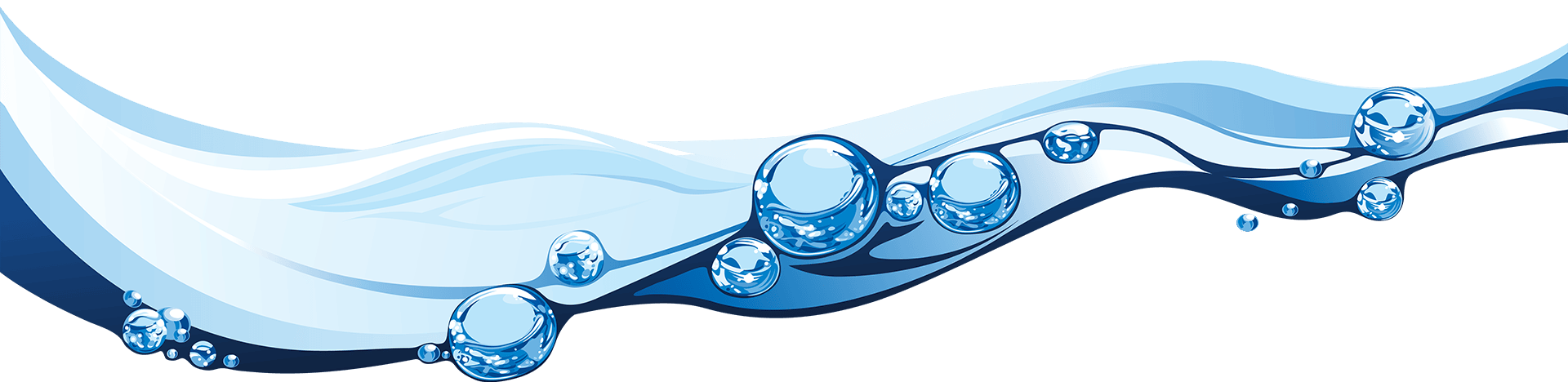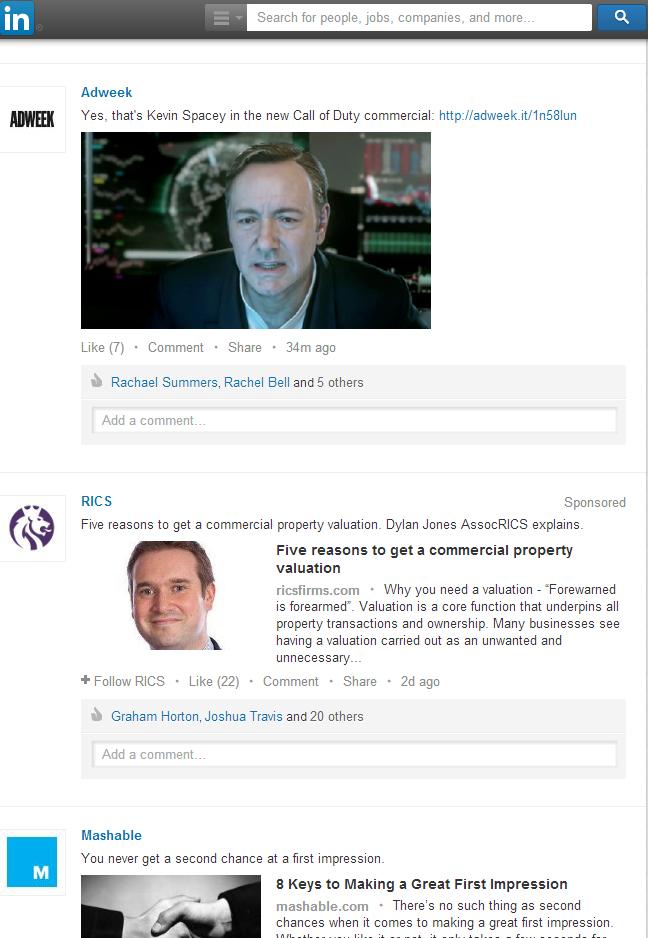
Just last month, LinkedIn announced they had reached 300 million worldwide members, with more than half of users outside of the US.
Despite this, LinkedIn have stated that they are still far away from reaching their vision of creating economic opportunity for every one of the 3.3 billion people in the global workforce.
Having a LinkedIn profile is like having a professional Facebook: you build your profile, connect with people, comment with people and share things with each other.
Some people like to wear their heart on their newsfeed and share absolutely everything, while others keep everything on lockdown.
However you feel about this, try and remember (in both cases) that LinkedIn is different, and it's good to share things - especially things you want to be professionally known for.
If you're good at something, going to a networking event or passionate about a topic, share the videos and updates where necessary.
If you've written a blog post, given a talk or held an event, get recommendations and endorsements (this is your profile, so sell yourself!).
If you are busy or feel like there isn't heaps you want to share on LinkedIn, then feed your Twitter through it.
By adding another platform, you're able to enrich your profile with half the work - plus, with LinkedIn you can tailor your feed, so if there's certain tweets you'd rather hide, you can!
Joining groups is an excellent way of interacting with people and maximising your network.
Online networking is under-rated; and if you check your account regularly, you have the opportunity to use it as another research / news resource, in addition to finding interesting events and online materials.
Track competitors and see what they're up to, who they're connected with and what they're sharing - it's always good to know, after all!
If you're after a bit more information about how to use LinkedIn for business, check this article.
HOWEVER, be careful not to come across too spammy - even if what you're sharing is super interesting, people will soon lose interest if it's all too often - and the chances of something being lost among the rest are pretty high.
Useful tools:
- LinkedIn for Outlook: If you use Outlook, this tool brings your professional network right into your mailbox. It also scans your Outlook contacts and finds new connections for you on LinkedIn. Having this information in your inbox can help you better keep track and engage with your contacts.
- Buffer: This app, which raced to its millionth user in less than three years, will help you schedule posts and give basic click/reach analytics for all posts on your company page, in your groups, and in any of your individual profiles.
- LinkedIn Maps: Brought to you by LinkedIn Labs, this nifty tool lets you log-in with your LinkedIn credentials and visualize your network over a map.
- True Social Metricks: For the analysis enthusiasts, TrueSocialMetrics gives you a huge amount of data about applause and engagement on your LinkedIn page.
They may seem like the basics; however, it's more about getting into habits, and good ones at that!
Also, with the help of all the different tools and analytics, it's really easy to be smart about your posts; if you take on a couple of the points, you may be surprised at how easy LinkedIn can be.