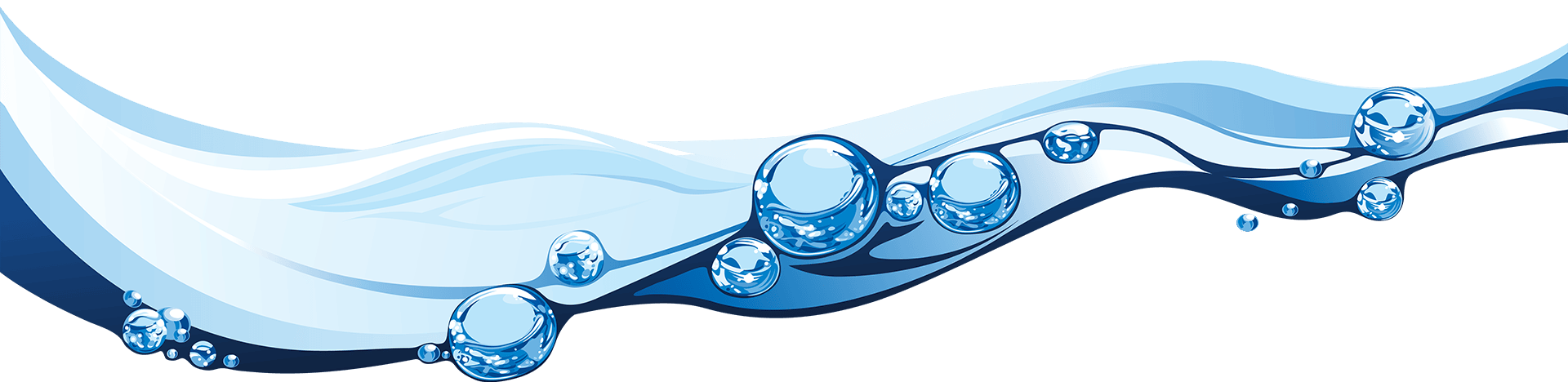Following on from last week's post emphasising that the key to keeping visitors was to make their online experience easy and enjoyable for them, we've drawn together a few tips from usability experts to give you some ideas to improve your users' online experience....
Improve product information
Providing product descriptions that tell your customers all they need to know before they buy is a key step to ensuring customers don't get frustrated and find another site.
Nielsen's research found that poor product information caused a great deal of problems on websites he tested, and caused 10% of users to give up and leave the site.
Customers have already shown interest in your product by visiting the product page, so help them make the purchase by providing them with the ifnormation they need, in a clear and easily digestible format, avoiding jargon.
Make text easy to scan
According to Nielsen, we don't read text online, we scan through it. He recommends that rewriting web copy is probably the most important step we can make to increase usability.
He recommends we make text easier to scan by using highlighted or hyperlinked keywords, clear and meaningful sub-headings, bulleted lists, and crucially, no more than half the word count of conventional text.
He also suggests using one idea per paragraph, allowing users to skip over text they don't find immediately interesting.

Attention to detail
this may seem like a minor point but improving grammar and spelling, and avoiding inconsistency and out-of-date information really will affect how your visitors feel about your site. Improving your site's overall credibility is crucial to ensuring your customers feel comfortable making a purchase on your site.
Navigation
Making your site easy to navigate is essential if you want to keep your users.
Logical categories and clear labelling will help your customers navigate around your site with ease, and will help them recover if they take a wrong turn.
Make use of web conventions such as linking your logo to your homepage.

Prioritising accessibility
According to inventor of the web, Tim Berners-Lee:
"The power of the Web is in its universality.
Access by everyone regardless of disability is an essential aspect."
So considering text size, colour and font are first steps in ensuring your site is optimised for accessibility.
You can find more guidelines for web accessibility here.
Re-think your checkout experience
Making checkouts more intuitive and less frustrating is the key to keeping your customers.
If your customer has made it all the way through to the checkout process, they're already fairly committed to buying your product, so it would seem a shame to put them off at this late stage.
Usability Sciences in the US outline various strategies that we can implement to streamline the checkout process and keep customers.
They suggest providing delivery and any other costs early on in the shopping process.
Making sure your basket or cart is always clearly visible with the correct price and any discounts and delivery charges (clearly indicating the total cost) will avoid any unwelcome surprises for the customer later on.
They also suggest allowing users to use the checkout as a 'guest': don't force users to register on your site as this can be quite off-putting and is associated in some people's mind with receiving spam.
And finally, a key step is to provide a progress indicator throughout the checkout process, allowing the customer to know exactly where they are and how much more they must do before they complete their purchase.
Although the above tips might not all be relevant to your site, hopefully they offer some food for thought.
For further reading on the topic, a great source of tips and fascinating usability research can be found here, as well as of course Jakob Nielsen's site mentioned last week.
Return to Part One: Website Usability - What Is It, and Why Is It Important?