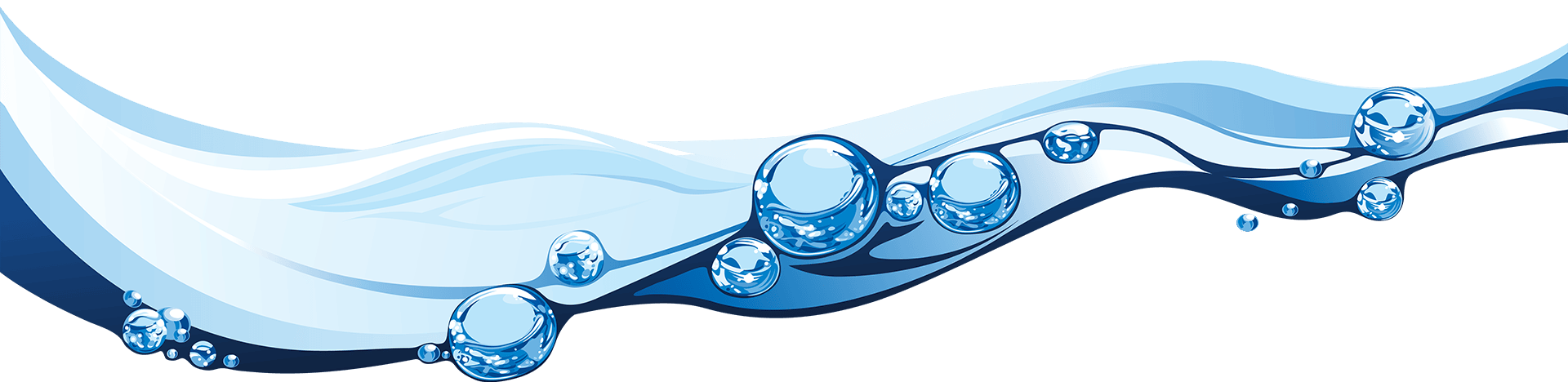What is website maintenance?
Website maintenance is used to describe any actions that may be needed to keep a website running reliably and working correctly. To this end, periodically checking that your website is delivering the expected outputs at each stage of the user or customer journey is strongly recommended. For a simple website, this might just involve submitting contact forms to ensure those are all received, or dialling phone numbers to ensure those come through to the correct company or contact. Checking that they are running efficiently (for example, that pages are loading in under 2 seconds) and securely (for example, ensuring that there are no vulnerabilities that could be exploited, or old accounts that have not been disabled) is also good to build into your maintenance routine.
Errors can creep in during page edits (and product edits in an online shop), or in code changes, or in updates to content management systems and their plug-ins, so it is always wise to run checks on a regular schedule and not just reactively in response to problems reported. Periodic checks of text and image content, checks of layouts on different sizes of screen, and checks of functionality are all valuable things you can do to ensure a website continues to look and work as well as it did when it first went live.
Consistently checking and maintaining the elements that make up your website should make for a more reliable web experience for your users, and help to retain their confidence when they use your website, or make purchases from your business.
The importance of website maintenance
If you are running an ecommerce business, your website is your main point of contact for existing and new customers. If you run a business with a physical shop or premises, your website is still an important online marketing brochure and calling card for your business.
Whatever type of business you run, your website connects you to your customers. Maintaining a functional and professional website will help safeguard the reputation of your business with your existing customers and the impression that new customers get about your business.
Neglecting your website and elements of that such as its usability, functionality and security can directly impact on profitability (for example, when users cannot complete a transaction or add items to cart after software updates have caused a conflict, or when they cannot access your website if it gets compromised by hackers) but can also have a negative impact upon customers’ impressions of your business and its reputation.
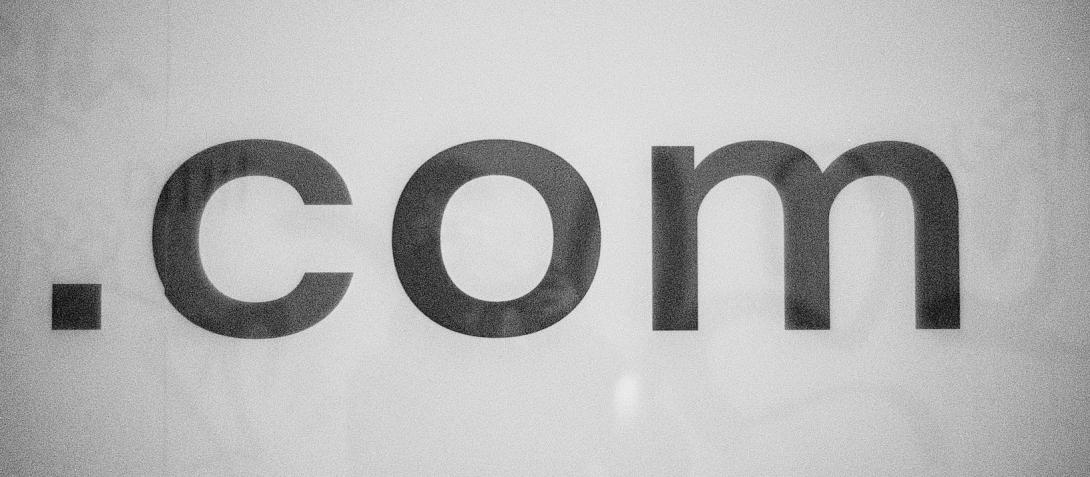
Website Maintenance: Domains and Web Hosting
Regular domain name and web hosting renewal are two essential parts of website maintenance. Without these two components, your website will not function or will become inaccessible.
Registering a unique domain name is an essential requirement for anyone wanting an independent website, and unless you trade exclusively via a third-party platform such as Amazon marketplace, eBay or Etsy, you have to secure your own domain name as a prerequisite to even launching your website. But it is easy to forget that domain names require annual or bi-annual renewal. If you fail to pay for this in adequate time, you risk losing not only your domain name but also your whole website - you may find it showing an error, redirecting to a competitor, or displaying a page full of adverts one morning, and it is unlikely your customers will come back.
Your web hosting package will have been set up when you first created your website, and is also essential for the site to keep displaying.
Every website has to be hosted by a suitably equipped server or cloud system on which the files that make it up are stored, including system files and content files.
Typically, web hosting packages require payments on either a monthly or an annual basis. While this can sometimes be set up to work automatically with a direct debit or standing order, many hosting bills are paid for with credit cards, which will eventually expire. Annual hosting payments sometimes require manual action, and it is important to make sure that your bank account details and contact details are kept up to date and that notifications are not being sent to an email address that is no longer monitored.
For tasks like these that require annual renewal, it can be wise to set up calendar reminders to renew them, rather than counting on receiving reminder emails from your service provider. Check the renewal dates now and add them to your calendar with adequate advance notice will help you avoid any website downtime.
The costs of both domain name renewals and web hosting renewals sometimes rise steeply after an introductory period or when the provider decides to raise prices (citing the increase in energy prices or other costs). This can be a valuable cue to survey the marketplace for alternative details to make sure that you are still getting a good deal. Before you renew your web hosting, you have the option to shop around and see if there are any better options on the market - but bear in mind that moving a website from one host to another can involve some cost and disruption, depending on how complex your website is.
This decision might not be solely a question of cost but of reliability and support levels. There could be other hosting providers with a better reputation for customer service than you have experienced from yours, ones that guarantee a higher percentage of uptime, or ones that provide green hosting, which may be an important consideration if your current provider does not, and you are looking to reduce the environmental impact of your business.
When switching hosting provider, ensure that if possible the new provider offers a smooth transition process and will help with the changeover if you don't have a website company that will do that, so that changing providers does not adversely impact the speed, functionality or visibility of your website, or lead to lost orders. The old website host should never be authorised to turn off hosting until the new one has confirmed the switchover to its server is complete, and we always recommend freezing (rather than deleting) the old server for a week or two, to see whether anything still depends on it.
What does website maintenance include?
Website maintenance covers a wide range of tasks - we have outlined a selection below. If possible, put a process in place to cover all maintenance tasks, so nothing important gets overlooked.
Backup and recovery processes for the website
Knowing that your website can be recovered and restored in case the worst were to happen (such as your website being hacked, or server data becoming corrupted or otherwise being lost if the storage fails) can offer peace of mind - but even if your hosting includes backups, remember that any limitations or problems with those backups may not become apparent until after a data loss incident occurs. We have seen problems with managed backup services from some of the most expensive hosting providers, so we would advise trying to keep at least some local backups as well (or speaking to your web company to get them to organise this).
Taking regular backups of your website and any supporting files helps ensure that the option to restore is available in any circumstance, no matter what has happened to your hosting provider. This will help to keep downtime to a minimum (it allows you to create a new copy of the website on new hosting, as long as you control the domain name) and also help ensure that you do not permanently lose any content or have to piece it together again from notes, recollections, or the Internet Way back archive.

Content and copy updates
It is good if whenever users visit your site, they can see that it is being kept up to date and maintained with new and revised content. Users may be put off and perhaps even suspicious when visiting a site with only old content, or undated content that makes reference to events that took place many years ago. Ensure that contact information is updated if it has changed, and that product information and images are changed when needed. Even the small step of ensuring the copyright date in your site footer is this year will help.
It is also advisable to make a habit of regularly publishing new articles in order to keep your site looking fresh and well-maintained. This will help to reassure visitors that your business is itself still solvent and active, making them feel more comfortable considering a purchase.
Security updates and scanning
Security, software and plug-in updates will all need to be regularly checked. Some of these will probably install automatically, depending on the content management system with which your website is built with, and the installation permissions that have been set up for updates. Generally if your website uses WordPress, automatic updates should be enabled to help keep the site safe. Other updates will almost certainly need to be manually applied, so ensure that you use a web agency that can assist with this, or set recurring reminders so that these are not missed. Some systems (such as WordPress) will advise you whenever you login to the administration dashboard that updates are available to install.
Security scanning should also be carried out regularly - this is a specialist job, and will probably be carried out by your hosting company or your web agency. This will enable you to identify and patch any potential issues with the site before it is compromised giving you or the web agency the chance to take action. If you take online payments or store personal information on your website, you may well find you are expected to have automated tests run every 3 months as a condition of continuing to take online payments and to protect you from being in violation of GDPR provisions which can potentially lead to fines from the ICO.
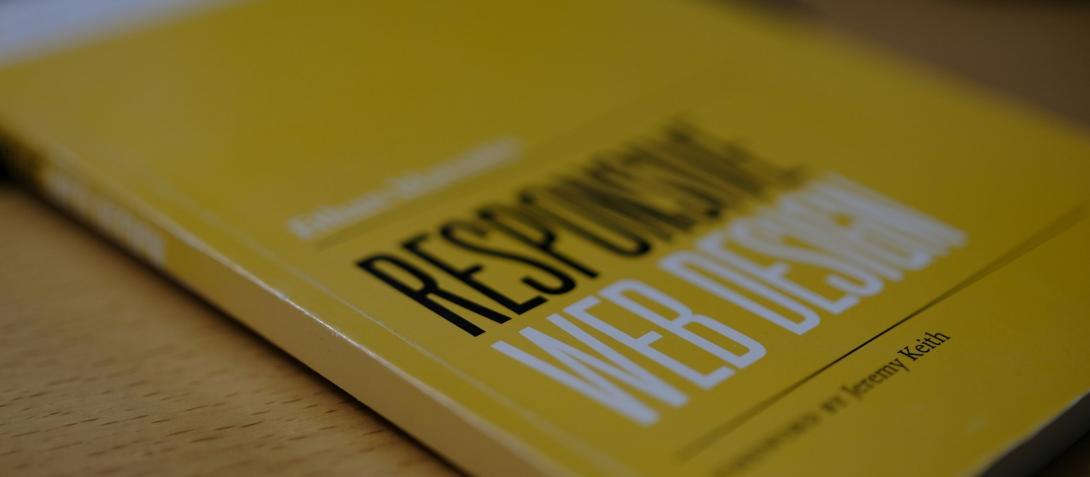
Responsive design
It is likely that when your website was created it was designed to be adaptive and responsive to various screen sizes in order to support mobile and tablet users, as well as those of laptop displays and desktop monitors. This adaptability can be impacted by page edits, software updates or even by uploading images at the wrong sizes.
Checking how your site is displaying across different screen sizes (and on Android phones as well as Apple phones) is best practice, to ensure a seamless experience across devices for your visitors.
Performance tests
PageSpeed Insights is a tool created by Google to help website owners improve and optimise measurable elements of the performance of their sites. Using a tool such as this will give you a breakdown of areas in which the performance of your site can be improved.
Factors such as code loading time, the size of images (their dimensions and their 'weight'), server speed and the presence or absence of image alt tags can all impact the overall performance metrics of your site. This is an area where you are likely to need help from your website company or from third party experts - but see what you can do your side by compressing down large images on your website.

Consult Analytics
Using an analytics tool such as Google Analytics 4 to observe user behaviour will give you valuable insights into how your website is being used in practice, and where those users are coming from. It can also inform design and usability decisions you need to make regarding your site. If you have a cookie bar / tracking permissions system such as CookieBot or CookieYes, please note you may find only 25% of your visitors will grant permission to be tracked. There are other statistics solutions which are more compliant as they calculate traffic on the site without transferring data to a third party service that may be outside the jurisdiction of the UK and the EU.
UX Design
Regularly assess the user journey and experience on your website. Over time, changes and updates will inevitably be made; and these have the potential to disrupt the original user experience as the designers intended it. Likewise, as your business grows and your customer base develops, how your customers use your site may need to evolve too as extra options, features and services are added.

Compliance with Regulations
It is important to stay up to date with any changes in the law or updates to applicable regulations, such as GDPR and ICO guidelines, that may affect your website - using an expert in this area to advise you is safer that trying to keep up to date with the law yourself. Elements of your website that may need to change in these areas include your terms of service page, your privacy policy / cookies page, and any cookie consent and control system. If you haven't updated these for three years, you should revisit them and check they are still doing a satisfactory job. The right to be forgotten can impact sites which contain personal details such as member websites.
SEO Check and Maintenance
Regularly review your SEO strategy and the overall visibility of your website in search engine results, if online visibility is important. Tools such as GA4, Google Search Console and Serprobot will help to do this. Adding new and fresh content, reviewing and updating meta tags, and checking for broken links are all components of SEO best practice - you can read up much more about this on sites like Moz, or seek help from SEO experts.

How regularly is website maintenance needed?
Maintaining your website will be a big factor in its success and hence the success of your business or organisation. Rather than occasionally reviewing your website and its functionality, it is better to view maintenance as an ongoing task.
Depending on your skills, how much time you have, the value of that time and the size of your business, it may be something you can take charge of yourself or something that is better delegated to a member of staff, or to a website agency.
As already mentioned, there are some tasks that can be automated, but we suggest keeping a careful eye on the performance of your site. It is very easy for a small change or modification to have big, unexpected results; and without careful and consistent testing, such impacts could easily be missed for hours, days or weeks, impairing the smooth operation of your website for your users until they are spotted and resolved. Remember for every visitor who reports a problem on your website, there are many who won't bother, and will simply leave and look elsewhere.
Internal or external website maintenance?
Owing to the technical nature of maintaining a website, unless your business is large enough to have its own suitably skilled specialist, enlisting the help of an external provider can be an easier and more stress-free option.
A competent web support services provider will have the technical knowledge needed to run tests, update software, and potentially spot likely impending software conflicts and other issues before they arise.
A third-party website maintenance service run by a suitably skilled provider will come at an additional cost, but should offer peace of mind that your website is supported by professionals who can resolve any problems that do arise in good time or even have the foresight to prevent them in the first place, ensuring that the site continues running as it should do.
Maintaining your website in-house may well be a viable option if you have someone with a relevant technical knowledge base and who is open to learning new skills to cover any gaps; but you should carefully weigh up the time costs and risks of failures arising from this option (or what you will do if they decide to move on) with the combination of cost and relative security related to hiring an external agency, to ensure that you pick the option that makes the best financial and business sense.
At GWS Media Ltd., we offer ongoing maintenance contracts with varying levels of hours per month included to suit all requirements, depending on the type of website and level of support that is needed.
These contracts are flexible and allow for any time built up in one month to be rolled over to the next if not used.
If you would like more information on our services, or have any thoughts on this article you would like to share, please send us a message.