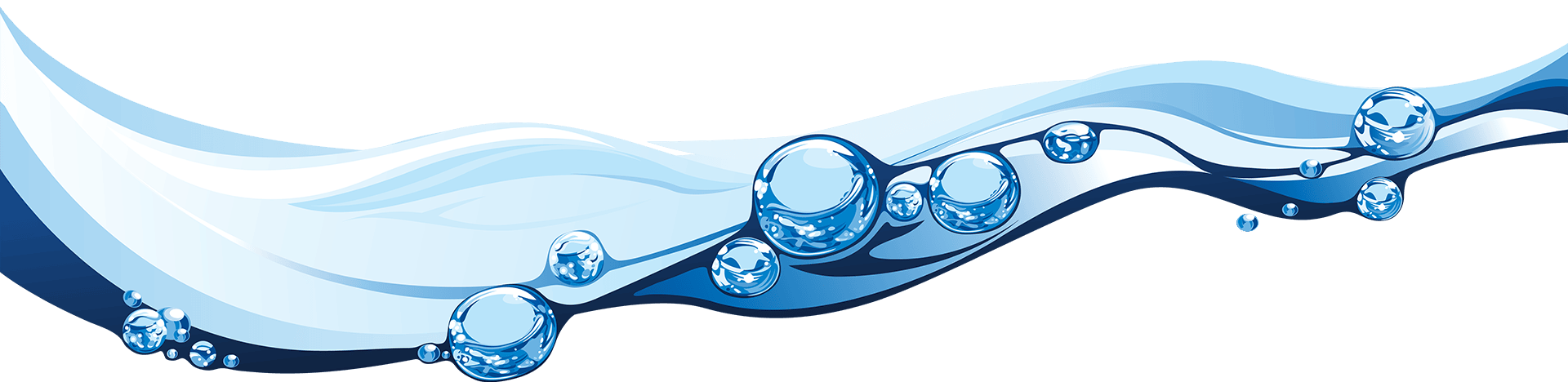Over the last couple of weeks, we've featured posts on blog layout and on blog customisation, with various tips and advice on each.
This week, we have some suggestions for optimising your blog, with ways to make sure visitors stay on it as long as possible, and are directed to more content that interests them.
Some of this is covered by issues of layout and customisation, but we thought it would useful to feature our specific optimisation tips all together.

1. Getting visitors to stay on the blog
This comes down mainly to content and nicely designed blog, but there are further tactics to ensure a blog is as 'sticky' as possible.
For example, set links to open in another window, so that in clicking a link visitors aren't taken away from your blog entirely.
Here is an article which sets out the instructions for doing this very clearly.
Ensure visitors can see more content that is relevant to them
There are various elements you can add to your blog to try and capture visitors for longer.
Linkwithin Widget
One is the 'linkwithin widget' which inserts links to further relevant posts at the end of each blog post you publish.
To add this you can go to the linkwithin website which will create the widget for you.
You then add it to Blogger by going to the 'layout' area, clicking on 'add a gadget', selecting 'HTML / Javascript' from the list, adding the code that linkwithin has provided you with, and then save it.
You will then need to drag the box from the right hand column to sit under the box marked 'blog post' - this will ensure the widget works on every post.
Popular Posts Gadget
Another way to ensure visitors explore your site is to make the most popular posts more prominent, again through gadgets added in the layout section - we've used the 'popular posts' one, and have included it on the right hand column and in the header of the blog.
Repetitive Text and Design
You might also think about the ways you can use repetitive text & design to emphasise key areas or calls to action, which might then effectively prompt visitors to do more on the site.

2. Making sure visitors interact
As well as ensuring a longer visit, you will certainly want to think about the ways you can encourage interaction on the blog.
We've featured posts on blog comments before, but there are other things you can do to encourage interaction.
Amy Porterfield has an excellent blog post on encouraging comments, through the use of language and phrasing.
We would also suggest making use of more efficient ways to provoke engagement.
Polls
You could try adding a poll (again via use of the gadgets), either to the blog as a whole, or to an individual post (the links both feature clear instructions - using the old blogger interface, but it all still applies).
This way you can capture some opinions, either about the blog or a particular subject you are interested in.
You could even use this information to gauge what kind of areas your readers are most interested in.
Reactions Section
You can make registering an opinion easier than writing a comment, by adding a list of reactions to the bottom of your posts, which the visitor can then choose as appropriate.
In Blogger, go to the layout section and select 'edit' on the blog post box.
Another window should pop up and you can select including reactions by ticking the box next to this option and then editing the particular reaction options as desired.
Comments Section
As more people post comments on your blog, the interaction on these can provide a compelling reason to return, both for commenters and visitors who enjoy reading the comments posted by others.

3. Making sure visitors return
A final part of the process is to try and make it easier for visitors to come back to you.
Again, this is predominantly up to having good content, but if you make it easy for visitors to subscribe to your blog by an RSS feed or email, they will be reminded of new blog posts via their bookmark toolbar, or by an email to their inbox.
Once again, you need to visit the add gadget options - titled 'Follow by email' and 'Feed' - these can then be placed wherever you like in the layout - experiment with how prominent you want them to be, and make sure they are titled effectively.
'Follow by email' could become 'get updates in your inbox' and so on.
You also need to make sure that the feed is accessible, by going into the 'settings' menu of Blogger, selecting 'other' and changing the settings in the 'site feed' to 'full'.
What do you think?
In our next post we will be featuring some business blogs we feel are well designed - yours could be one of them!
If you would like to be considered, please place a link to it in the comments below.