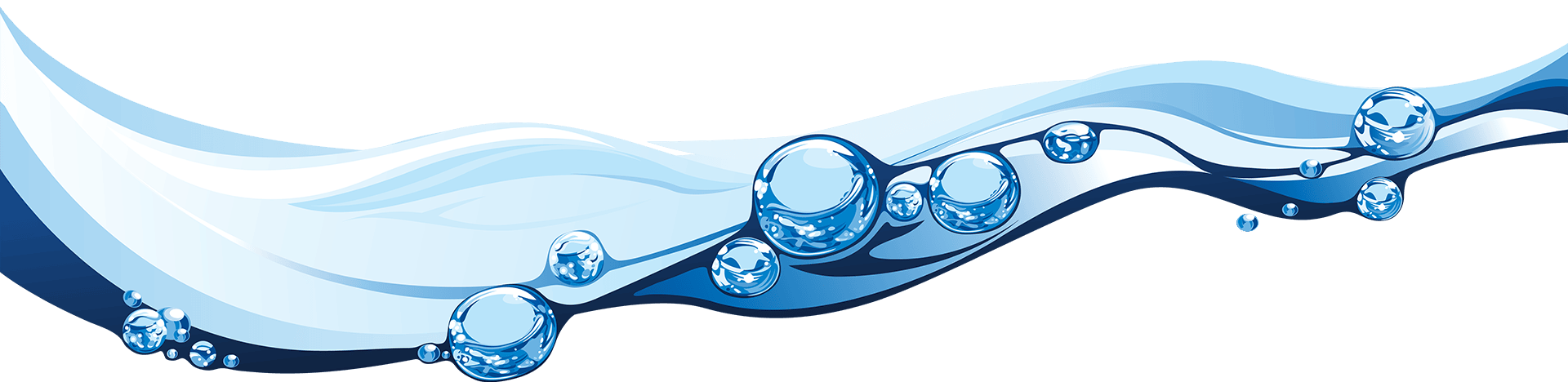|
| Frustrated web user |
Although there are a lot of sophisticated means of testing usability issues on websites, the first resource we can turn to for guidance is our own personal experience and common sense.
We all know what frustrates us about websites; many of us have probably abandoned an online purchase because we've found the check-out process too laborious or confusing - or even untrustworthy.
Most of us can recall a website where we couldn't find key information, or where the search box returned irrelevant results, leaving us feeling irritated by the whole experience.
But what we often don't notice is when we find a website easy to use, because it doesn't cause us any problems and we sail through the process - whether it's buying a book, finding a recipe, or making an enquiry.
This is when a site is working well.
As Steve Krug argues in his excellent book, Don't Make Me Think, websites should make it easy for us.
Without even realising it, we often rely on websites to conform to certain common practices.
For example, we expect the company logo in the top left-hand corner of every page to link to the homepage; we intuitively look for contact details in the top right hand corner of the page; we know that a shopping cart symbol will allow us to buy something, and so on.
Conversely, if a website doesn't conform to these web design practices, we may find ourselves asking things like "Where is the contact information? It's not in the usual place" or "What if it doesn't fit? Why doesn't it tell me if I can return it?"
When we encounter these problems in what should really be a smooth and swift shopping experience, we can understand how a website's design can frustrate customers unnecessarily, and cause them to leave the site.
So when you are thinking about the usability of your own website, it's often helpful to ask the following questions:
- How quick and easy is it for new visitors to use your website?
- How quickly can users perform tasks, such as signing up to a newsletter or buying a product?
- How enjoyable is the website to use?
- How easy is it for visitors to recover if they click on the wrong link?
- How easy is it to remember how to use the site when coming back to it some months later?
Although it is preferable to ensure that your site's design incorporates key usability principles from the outset, answering these questions gives you a good starting point to understanding how user-friendly your site is, highlighting any initial areas for potential improvement.
A number of online resources provide simple and easy-to-follow advice on improving website usability. A good place to start is to consider Jakob Nielsen's top ten tips for homepage design at http://www.useit.com/alertbox/20020512.html
In our final post of usability, we'll provide some more tips to help you make your site more user-friendly.
Continue to Part 3: Tips for Improving the Online Experience